|
Article by
Dave Burrows
One thing we receive a lot of questions about both in the forums
and also by email is people would like to connect their nice new Handheld GPS
Receiver to their current Pocket PC or Palm PDA, but don't know if it's
possible.
Connecting a PDA and a Handheld GPS Receiver is very easy now
thanks to one company who has pioneered the creation of mobile and GPS cables.
This company is called PC-Mobile, and currently has a forum at Pocket GPS.
Connecting a Garmin to a PDA
Garmin currently have two types of data cable formats for their
current range of GPS Receivers. There's the Rounded plug (R-Type), and an oblong
plug (E-Type).
|

Garmin Rounded Plug R-Type (GRDC) |

Garmin Oblong Plug E-Type (GEDC) |
|
This plug supports the following GPS Receivers:- |
This plug
supports the following GPS Receivers:- |
| |
Garmin GPS II
Garmin GPS III
Garmin GPS V
Garmin GPS 12
Garmin GPS 30
Garmin GPS 40
Garmin GPS 45
Garmin GPS 48
Garmin GPS 89
Garmin GPS 90
Garmin GPS76
Garmin GPSMAP76
Garmin GPSMAP76S
Street Pilot III |
|
Garmin eTrex
Garmin eTrex
Camo
Garmin eTrex
Summit
Garmin eTrex
Vista
Garmin eTrex
Legend
Garmin eTrex
Venture
Garmin Geko 201
Garmin eMap |
Using cables from
PC-Mobile make the hook-up of PDA to handheld GPS Receiver very easy because
the
PC-Mobile cables are modular. If you purchase the Garmin end of the
cable,
say a GRDC or GEDC cable, you can interface it with nearly any PDA cable that
PC-Mobile supplies which not only keeps retail prices down but also allows
you to easily match
any PDA device together with a handheld GPS Receiver. One end comes fitted with the Garmin R-Type or E-Type
plug, the other end comes with a 2.5mm jack.
PC-Mobile Garmin R-Type cable (GRDC)

PC-Mobile Garmin E-Type cable (GEDC)

This then allows you to purchase any other PDA style cable that
terminates in a 2.5mm socket on one end, and the other end that comes with a
moulded PDA plug like below.
PC-Mobile PDA data cable

Connecting a Magellan to a PDA
Connecting a Magellan GPS Receiver is slightly easier as Magellan
only have one type of plug, so there's less choice which makes it easier.
PC-Mobile Magellan cable (GMDC)

PC-Mobile PDA data cable

So what do I need ?
Once you know what type of plug your GPS Receiver has, visit the
PC-Mobile website. The key is to utilise the top menu system as
pictured below
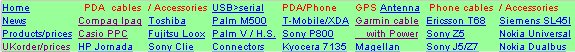
Visit the page for your GPS Receiver, e.g.
Garmin or
Magellan, make a note of the
GPS Receiver cable code (on the left), eg GMDC.
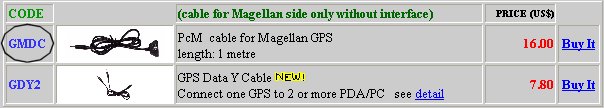
Now that you have this, look further down on the page for
the Pocket PC type code (again on the left), eg GQ38.
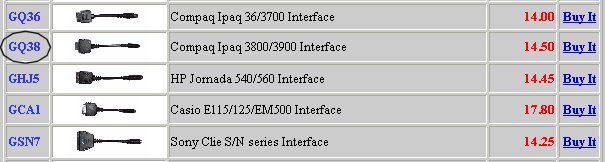
This will enable you to connect a Compaq 3800 series iPAQ to a
Magellan GPS Receiver. Now if you wanted to connect a
Garmin receiver then you would do
the same on the Garmin page. The Pocket PC connector would still be the
same, but instead you would select the GRDC like below and this would allow you
to connect a Compaq 3800 series iPAQ to a Garmin GPSMap76S.
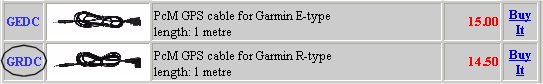
Now if you wanted to go one step further with a Garmin or
Magellan and also
be able to power the Pocket PC whilst it's connected to the GPS Receiver, you
could go to the Garmin cable with
Power page, you wouldn't need to change the GPS Receiver cable, but instead of
ordering the regular Pocket PC cable, order a powered version which has a split
cable coming out of the plug like this
PC-Mobile Powered PDA data cable

Coupled with an in-car charger, you could run your Garmin
receiver on it's regular batteries but also power your Pocket PC via the in-car
accessory socket using the standard PDA in-car charge lead for your PDA.
Purchase from

|