 Review by Dave Burrows Review by Dave Burrows
Introduction
Haicom supply a range of GPS Receivers both Compact Flash and Cabled, but Haicom are the only company so far to create a hybrid GPS Receiver which is both a GPS Mouse and a Compact Flash card, all rolled into one.
In Late 2003 we reviewed the Haicom 303MMF which was the first GPS Receiver to come in both Compact Flash and Mouse mode, and now we are reviewing Haicom's new 401 BT Slipper.
 Haicom are a company ripe with innovations in the GPS sector, and not only to create the first dual-mode Compact Flash / Mouse mode, was a first, and again they have been the first GPS company to produce a Bluetooth Slipper. Haicom are a company ripe with innovations in the GPS sector, and not only to create the first dual-mode Compact Flash / Mouse mode, was a first, and again they have been the first GPS company to produce a Bluetooth Slipper.
Basically the Bluetooth Slipper is a converter for existing Haicom 303 cards, the 303MMF, 303E and 303S. The slipper will not work with any other Compact Flash cards. What you do is simply insert the card part of the GPS into the BT Slipper and the BT Slipper will power up and start trying to send out a Bluetooth signal, just like a regular Bluetooth GPS Receiver would do.
Up until recently there really has been a divide between Mouse types of GPS, Compact Flash GPS and Bluetooth GPS. They all have their pro's and con's, but to be able to take a Compact Flash GPS Receiver and not only use it in mouse mode, but to also use it as a Bluetooth GPS Receiver is incredible!
 In The Box In The Box
One thing that I've noticed with Haicom products is that they always give you the little extras. No need to purchase a separate lead, you get one in the box, no need to purchase a case for the 303E they supply a little velcro pouch which can be easily attached to your belt. What more can you ask for ?
The Haicom BT Slipper comes in two configurations. Either without the CF card, for those who want to upgrade, or with one. The review sample we received had a Haicom 303E included. When I opened the box I didn't think I would see all the extras included in the CF card only package, but was pleasantly surprised to find I was wrong. In the full package you will receive a Haicom CF Card, with CD and cable to use as a mouse, manual, pouch case. As part of the BT Slipper package you will also receive an in-car charger, another pouch for the BT Slipper, a manual and a windscreen magnetic windscreen suction mount.
This has to be a very comprehensive package which should give you nearly everything you need in purchasing a GPS product.
Battery Compartment The Haicom 401 BT Slipper underneath has a battery compartment where the battery fits. Sods law, first time I put the slipper battery sliding door on, I manage to fit the door the wrong way round. Now for anyone that manages to do this, it is extremely difficult to remove the battery door, so if you do this, take extreme care in trying to remove the battery door. You probably will not see this first time round, but the top left of the door is a 45 degree cut out, this matches up with the base of the BT Slipper, make sure you put the door on the correct way, otherwise you could be stuck for some time. Once you get the battery door on the correct way round, it opens up quite easily.

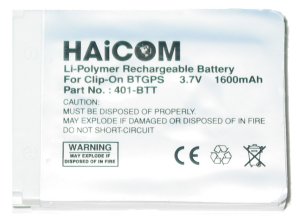 The battery The battery
The battery that Haicom have supplied is a 3.7v, 1600 mAh Li-Polymer Rechargeable battery that fits easily into the battery compartment of the Haicom 401 BT Slipper battery compartment.
Now something strange that stuck my eye was Fortuna currently have the Fortuna Clip-On Bluetooth GPS Receiver, the Haicom battery although it has the Haicom logo on it, actually says "For Clip-On BT GPS".
I compared the batteries in the BT 401 and the Fortuna Clip-On and they are different batteries, in size and also in mAh rating, so I think Haicom had probably dubbed the BT Slipper at some point the Clip-On, but changed the name either because they wanted to, or that they realised Fortuna had trademark rights over the Clip-On name.
 Inserting the GPS into the Slipper Inserting the GPS into the Slipper
Inserting the Haicom 303 card into the BT slipper is easily carried out, just turn the Compact Flash Card upside down, and then push it into the spring loaded trap door on the top of the BT GPS. Push it hard into the socket like you would when pushing the Compact Flash card into a CF socket on a Pocket PC, when it's snuggly fitted into the slot, the Bluetooth (Blue) light will start blinking on the Slipper. This is because the BT Slipper has detected a power change on a pin and has powered itself up out of a low wait state.
Now connect a Pocket PC or PC via a Bluetooth connection to the BT Slipper and create a bond, and you then have a bonded Bluetooth connection ready to use with your favourite GPS application. You connect to the BT slipper like you would with any Bluetooth GPS Receiver, just connect under the COM port you use on your device for Bluetooth, and select NMEA 4800 and the data from the GPS card should start flowing into the slipper and allow you to grab the data across the Bluetooth connection.
Haicom CF Card Versions Available
As at the time of writing this review, Haicom have just released two further versions of the Haicom 303 and these have been dubbed the Haicom 303S, the Haicom 303 MMF and Haicom 303E. This brings three 303 models to the table.
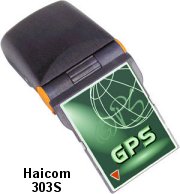 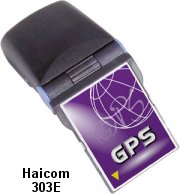 
The Haicom 303S comes with a new SiRF XTrac firmware giving ultimate sensitivity to help bring in a better GPS signal when under heavy foliage. The Haicom 303E comes with an Evermore chipset, and the 303MMF with the standard SiRF II chipset. You will also notice that Haicom have not only colour coded the labels on the GPS Receiver, but also the button on the left hand side, the 303S comes with an orange button, the 303E a blue button and the 303MMF a red button. The only real differences between each of these is that they utilise a different chipset, which helps in keep the price low, but can also offer a performance offset on the cheaper models.
Problems Encountered
Now everything might seem fine and rosy, but there is a problem, and something that I need to bring to everyone's attention. Haicom in their infinite wisdom weren't really aware that they would create the BT Slipper when they started creating the 303 range of cards, or if they were, they weren't totally aware of the technicalities, and this has created a compatibility problem. Let me explain a little further. Any of the original 303 cards need to have an extra pin wired in the GPS Receiver for it to work with the new BT 401 Slipper. What does this mean ? Well, quite simply, if you have an early card then you will not be able to get it to work with the BT Slipper. Luckily Haicom have managed to identify these cards quite easily. If you have a transparent barcode on the back of the mouse end of the GPS Receiver then it will be 100% compatible with the BT Slipper. If you take a look at the photo below, you will see the first 303MMF has a transparent barcode (which will work), the second 303MMF doesn't (as this is an earlier batch and will not work with the slipper), and the right hand card is the 303E which also has the transparent barcode (which will work).

So, if you already have a Haicom 303 Card and want to turn it into a Bluetooth GPS Receiver, then check to see if you have a transparent barcode on the back. I have since spoken with a number of Haicom retailers who have commented that they have found problems with some of the Haicom's even with the new barcode, so although the transparent barcode is a good indication, it's not a 100% confirmation that it will work. If you don't have the transparent barcode, then you will need to contact the dealer you purchased the card from and ask them nicely if they will exchange/swap it out or sell you a new one. Technically this isn't covered under warranty, as technically there is no problem with the card, it's just that it isn't compatible with one of Haicom's newer products. I will be interested to hear peoples responses in the Haicom forum on how you get on.
The other problem I noticed is that the charger cable although it fitted snuggly into the charger socket on the slipper, sometimes I could move the slipper slightly and the charger light would go out. I checked the cable and there were no breaks in the cable, but it appeared like there was a dry joint on the circuit board of the charging unit. This caused me a few problems charging the slipper and I had to make sure that when I left the slipper charging it did have a charging light on.
GPS Performance
Well really there isn't much you can say about performance, the performance is really in the GPS Card, which we have already reviewed under the Haicom 303MMF Review and the Haicom 303E Review. From a Bluetooth performance we noticed no major issues, the Bluetooth seemed to operate just as many other Bluetooth GPS Receivers operate, it wasn't any better, but wasn't any worse than comparative Bluetooth models.
Battery Performance
We have both the Haicom 303MMF and the Haicom 303E and managed to perform some extensive battery testing. The battery tests we performed were running the battery down to it was empty and then charging for a 12 hour period to charge and condition the battery. The Haicom 303E came in between 8 hours and 8.5 hours GPS use where as the Haicom 303MMF came in at a very respectable 14 to 14.5 hours GPS use. So combine the Haicom BT-401 with the Haicom 303MMF and you'll get a long lasting Bluetooth GPS!
 Summary Summary
If you have already read my previous reviews on the Haicom 303MMF Review and the Haicom 303E Review then you will remember I mentioned in the summary of these reviews "[pssst], what I would like to see is a Compact Flash, Mouse and Bluetooth Receiver all rolled into one." and guess what, Haicom listened! Thank you!
If you want the best of all three worlds, then this is probably the best GPS you could get. If you wanted to purchase a GPS Mouse, a CF GPS Card and a Bluetooth GPS Receiver then you would be looking to pay in the region of £400/$700. For a little under $250 (just under £160), you can have all three! Please beware that some retailers are shipping the Evermore (303E) card and this doesn't have such a good chipset as the regular 303MMF or 303S cards, so you may want to check which card you will be receiving. BuyGPSNow.com where we received the review sample from are shipping with the Haicom 303MMF cards.
Review Sample Supplied By

|