 Review by Dave Burrows Review by Dave Burrows
The review we have prepared for you here is PocketGPSWorld.com's largest ever review, it is a mammoth review in-fact! So due to the size of this review, we have split it into several parts.
You are currently reading the Main Pocket PC review. If you would like to read the Desktop review which includes installation of CoPilot Live 5, and exporting POI's and using the latest Traffic Module, please see this review.
CoPilot Live 5 Review Part 2
Introduction
ALK have recently released a new version of CoPilot in Europe and US simultaneously.
ALK (which used to be called TravRoute) have completely re-branded the company back to the original ALK world-wide and this is shown more so in CoPilot Live 5, where ALK have listened to the user community and with help from them and further input from PocketGPSWorld.com, a new CoPilot Live 5 has been born. If you like CoPilot Live 4 then you'll love the new CoPilot Live 5. It keeps the reliability of the application, maps and data, and graphically enhances the product to make it more useable and user friendly.
 Quick Preview of some of the new features Quick Preview of some of the new features
The new version is dubbed CoPilot Live 5 and dramatically enhances CoPilot Live 4 by introducing new features like:-
- 3D Maps
- Enhanced 2D Maps
- Night Mode
- Expanded Voice Options
- Male TTS (Text To Speech)
- Female TTS (Text To Speech)
- Male WAV File
- Female WAV File
- Updated GUI (Graphical User Interface)
- Updated 2004 European / USA Maps
- Enhanced Safety Screen
- Traffic Avoidance
- Landscape mode supported!
- Many more new features
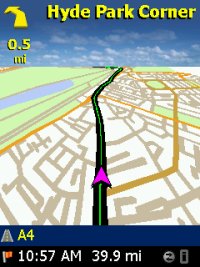 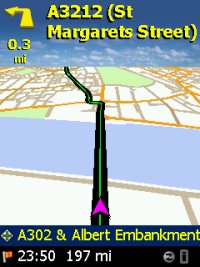
Hardware available
ALK still offer three main hardware versions, namely the Compact Flash GPS Receiver, Compaq iPAQ Sleeve for those running 36/37/38/39/54 series iPAQ's, and also a Bluetooth model (all of which we have reviewed here at PocketGPSWorld.com in the past so we won't go into depth in the hardware as these have not changed, but if you would like to read the relevant hardware reviews, please check out the following reviews:-

Technical Requirements
- Desktop/Laptop Computer Requirements
- Microsoft® Windows® 98, 2000, Me, Windows NT 4.0 or XP
- 400 MHz processor or better
- 16X CD-ROM or better
- 128 MB of RAM
- 225 MB of available hard disk space
- Microsoft ActiveSync 3.1 or later
- Pocket PC Device Requirements
- Third Party GPS Requirements
- Standard NMEA GPS receiver including:
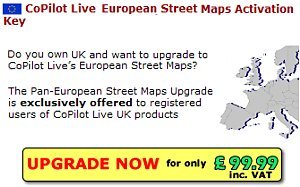 European Map Coverage European Map Coverage
European coverage has changed a little going to CoPilot Live 5, there no longer a European retail version available for purchase from retailers, so if you want to purchase the full European unlocked version you will have to purchase the UK version and then upgrade for £99 to the European version. This really hasn't changed much since CoPilot Live 4, but with CoPilot Live 4 you were able to purchase this from selected retailers, ALK have now chosen to offer upgrades direct from their website as most people do seem to be content with UK based maps or a single country set.
European maps and US maps do differ in CoPilot. European maps including single country sets like the UK are provided using geo (map) data from NAVTEQ, but in the US ALK have their own cartography division where they receive data from multiple sources including government agencies and build the map data themselves, which ALK believe to be the best solution for North America.
Some enhancements to NAVTEQ's 2004 map data which is available within CoPilot Live 5 include:-
- Much more detailed coverage of Ireland
- Jersey, Guernsey and Isle of Man (100% Coverage)
- M6 Toll Road Support
- Much more detailed coverage of Spain and Portugal
Pocket PC - Entering an Address
Running up CoPilot you will be greeted with the main Welcome screen. Either tapping the GOING TO button (top left) or on any other CoPilot screen tapping the Create/Edit Trip button will take you to the Select Stop menu.
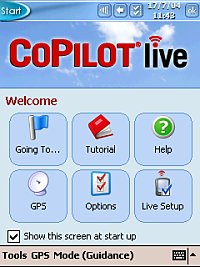 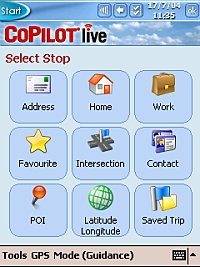
You now have a wide array of choice here, selecting Contact will pull up contacts in Pocket Outlook. Favourites are favourite locations you have stored, you can choose a POI say if you want to go to the London Eye. The best features are:-
- Intersection
- Where you can choose a junction or intersection between two roads
- Search for POI's
- Ability to find POI's close to your location
- Latitude Longitude
- Where you can enter a Lat/Long and be directed to this (which really could be invaluable!)
- Saved Trip
- If you drive a trip regularly, why not save the departure/destination so you can use it in future. Also great for planning trips ahead of time!
 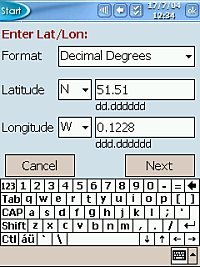
You can also define addresses as your HOME and WORK, and also enter the address using the country (e.g. UK), followed by Town, then Street. You can also use 5 digit UK postcodes but not the full 7 digits that currently exist in the UK. When entering an address, you first of all enter the country you are going to use, then the city/postcode, and then you drill down to the street name and even the house number.
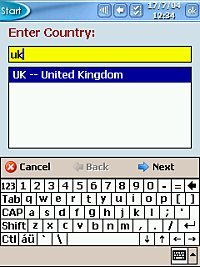 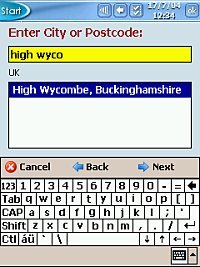
CoPilot Live 5 will navigate you to the house number or there abouts, and it will provide a more accurate result where you can choose whether to just navigate to the street, a nearby address it recognises, or a street that crosses the one you have selected which makes getting to your destination much easier than comparative GPS applications.
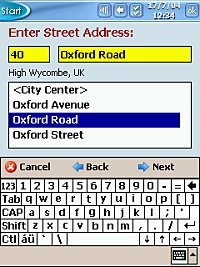 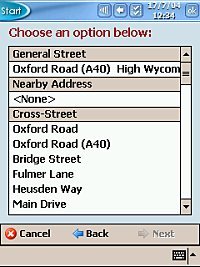
One of the best features that CoPilot has always had is multiple stops. This means you can create an itinerary, (or multiple routes), and either have CoPilot choose the optimum route between them, or you can order the stops yourself and choose which one to stop at first.
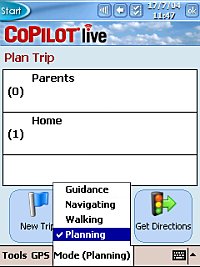 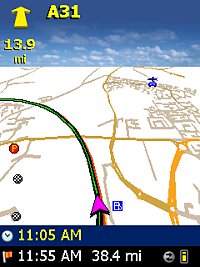
Different Types Of Screens
Now that you've configured CoPilot Live 5 and have entered your journey as with previous versions of CoPilot, ALK allow you to choose from four different screens. Namely Guidance, Navigating, Walking and Planning. The main differences between the Guidance and Navigating screens are that Navigating won't give you turn by turn voice instructions. Walking is more tailored to sensitive direction changes and slow speeds like walking, and the planning screen allows you to plan a route.
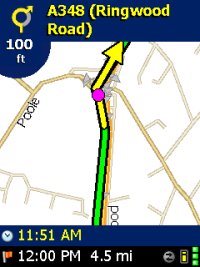 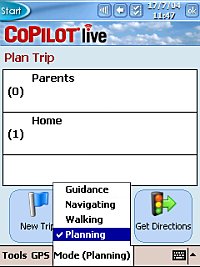
 
Pocket PC Safety Screen
The Pocket PC Safety Screen has changed quite a bit since CoPilot Live 4. Many CoPilot Live 4 users didn't like the small map that appeared on the Safety Screen and ALK have responded to user request and provided a much larger graphical map which now expands to nearly full screen and still gives you full direction and turn information on the same screen like it used to by reducing the overall size of text that appears on the Safety Screen. I think this is a much better version of the Safety Screen. Overall the Safety Screen is greatly enhanced and you very rarely see any text cut off like you would under CoPilot Live 4. When you get close to a turn the Safety Screen will reduce the information it has and replace the majority of the screen with a full map showing where you are, and which turn you need to take with a large arrow on the map.
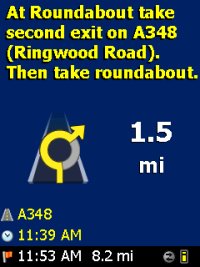 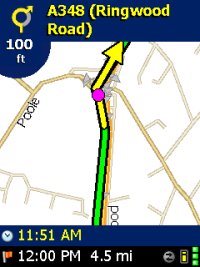
CoPilot Toolbar
ALK have still kept the CoPilot toolbar that you would see at the top of the screen but they have enhanced this to include more buttons on a pull down menu.

The new toolbar now allows you to select things like Driver Safety Screen, Next Turn, Destination, Where Am I, 3D View and Itinerary. This makes CoPilot Live 5 a lot easier to use and navigating around the screen a breeze with nice large buttons that are easily touched with a finger rather than a stylus.
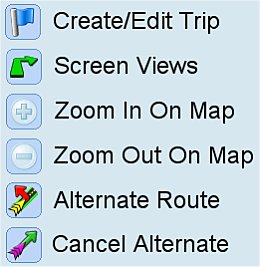 
3D vs 2D
One of the new features we have already mentioned in CoPilot Live 5 is the 3D mode. This is a welcome addition, especially for the people that requested this feature after they upgraded to CoPilot Live 4. Now that all the main players like TomTom, Navman, PowerLOC have introduced 3D screens, ALK have followed suit and implemented one of the more richer looking 3D screens available. You can see the difference between 3D and 2D screens below.
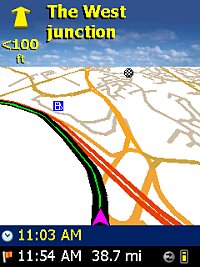 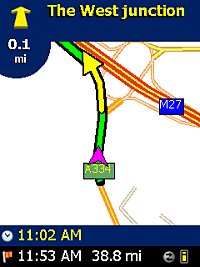
You really do get to see a lot more of the local roads when in 3D mode. 3D mode is easily selectable by tapping the top half of the Safety Screen, then choosing the screen views option and choosing 3D View.
Below are a few other 3D sample screenshot's both in 3D mode and also in Navigating mode.
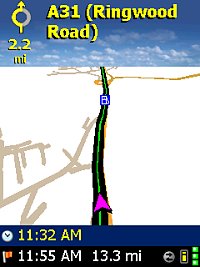 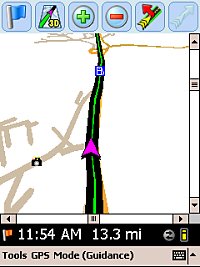
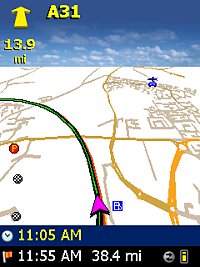 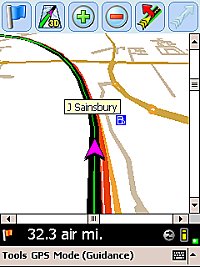
Landscape Mode
CoPilot Live 5 also natively supports landscape mode, so for instance if you have a Landscape switching utility, or you have one of the later Pocket PC's with Windows Mobile 2003 Second Edition, you can use CoPilot in Landscape mode! The screenshots below are from a Mitac Mio in Landscape mode.
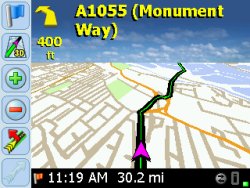 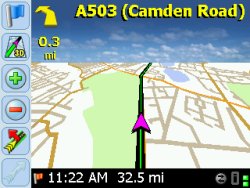
Instructions and Destination Screens Two more screens you can select are the Instructions and Destination Screens.
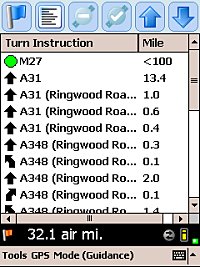 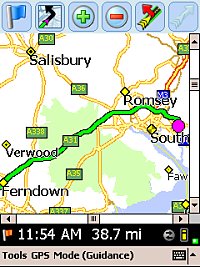
M6 Toll Road Support
CoPilot Live 5 has the very latest 2004 Q1 maps, which means you will get the full M6 Toll Road using NAVTEQ's data unlike other applications like TomTom Navigator 3 and Navman SmartST Pro which missed out on this release of data with TeleAtlas.
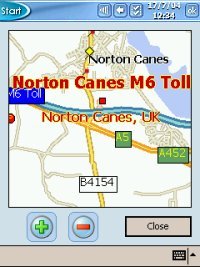 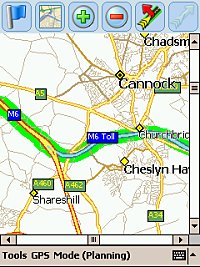
Night Mode Support
Another new feature in CoPilot Live 5 is the ability to not only use CoPilot in Night mode by changing the colour scheme, but also the ability to let CoPilot detect when it thinks dusk or dawn is for the area you are in, and to have it switch automatically for you.
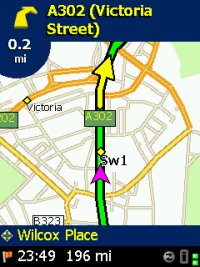 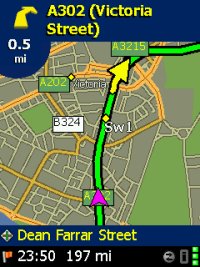
Points Of Interest & London Congestion Zone Once you have exported the POI's onto the Pocket PC, and also set to warn against them you will be notified when you approach a POI. CoPilot Live 5 also supports the London Congestion Zone which has been added just before the public release which allows for you to avoid the London Congestion Zone which drivers into London will welcome. POI alerting can now be configured down to 0.2 miles which differs compared to CoPilot Live 4.
 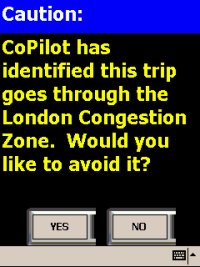
UK Safety Camera Support
CoPilot Live 5 also incorporates the PocketGPSWorld.com Safety Camera Database as of May 3rd 2004 which is pre-loaded into CoPilot.
Traffic Reporting
CoPilot Live 5 has a new feature which everyone has been eagerly awaiting back when CoPilot Live 4 came out. It is now here with CoPilot Live 5, and again, ALK have outdone themselves with the Traffic Reporting. CoPilot Live 5 will offer the Traffic Reporting as an upgrade to the base version of CoPilot Live 5. This will include Single Vehicle Tracking, Messaging. Traffic Reporting will use a GSM/GPRS connected mobile phone. As at the time of writing this review, pricing is currently being finalised and should be announced shortly. Traffic Reporting is pulling Road Traffic Reports from the AA.
Below I started driving a journey to Lanark, enabled Traffic Reporting, initially was prompted with no traffic incidents found, but later on in the journey was notified of a traffic incident.
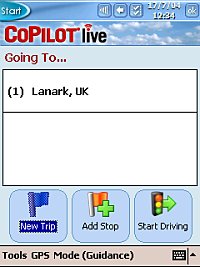 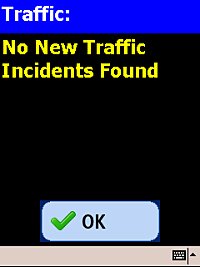
Below I was notified of slow traffic in 141.5 miles. It is quite a distance away from me, but I had the option to Avoid this or continue on the same journey. I decided to play it safe and avoided the incident, and then was prompted with the new calculated route and was again prompted if I wanted to accept the new route or not.
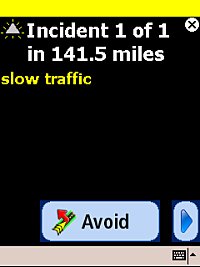 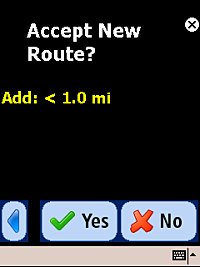
Traffic Reporting and Avoidance can be quite handy, but there are downsides to Traffic. Not just with CoPilot Live 5, but with all types of products using TMC (Traffic Message Channel) or data from iTIS or the AA. Sometimes this information is not up to date, or sometimes it is difficult to route you around an incident, so although it can really help you avoid some sticky situations it can also put you straight into the center of another incident. It really is down to personal preference, the roads you drive and where the incidents are. Some people will love this feature, some people will loathe it. I found it quite valuable and helpful, but I'll leave this up to you to decide.
CoPilot Options
CoPilot Options is available from the Tools menu and will allow you to configure nearly every setting of CoPilot from what type of vehicle you drive, down to the display and notification of POI's and automatic day/night mode changing.
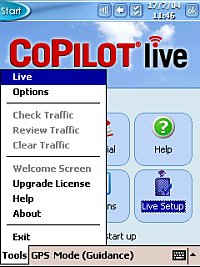 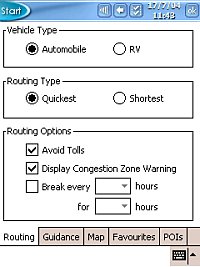
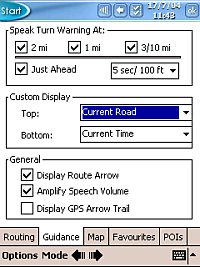 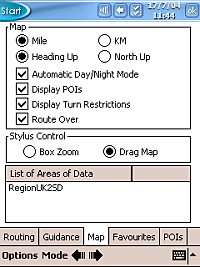
 
Live / Traffic Options
CoPilot's Live and Traffic Options screen allows you to configure the Live Communications, enable messaging between web client and Pocket PC, set the tracking update frequency and more importantly set the incident reporting.
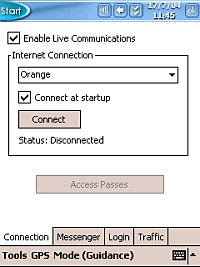 
Setting the Incident Reporting includes features like which screen to be notified on, the default option to take (Avoid or Ignore) and whether to speak the incidents and also the Incident Notification timer.
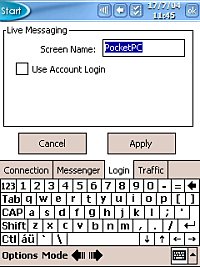 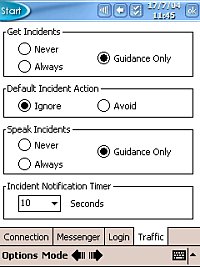
How much has CoPilot really advanced ?
One question I always receive a lot on every package is people wanting to know how much further the latest version of an application has improved upon previous versions. Here we show some screenshot's dating back from CoPilot 3.5, CoPilot Live 4 and now CoPilot Live 5, and you should be able to see the differences here.
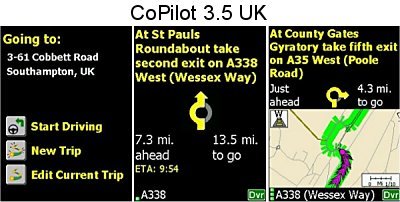
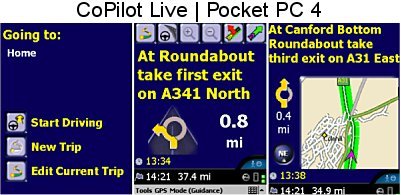
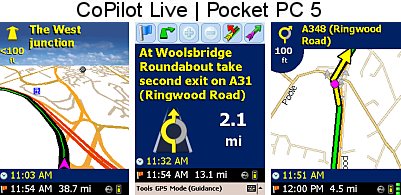
CoPilot Version 5 is what I would call a major upgrade, the whole interface has been re-designed from scratch, new views added, better safety screen, new maps and a whole lot more. It just doesn't feel like it has had a few tweaks here or there like most of their competitors, and CoPilot Live 5 really does feel like it has jumped substantially into the lead.
Problems Encountered
As with the previous CoPilot Live 4, CoPilot Live 5 does work extremely well. The Postcode lookup does support up to 5 digits which is the maximum you will achieve under any application. This is mainly due to the cost of licensing this information from the Royal Mail. Navigating, re-routing and Traffic did work extremely well, and one feature I have always liked about CoPilot in the past is the robustness, and this has been increased with many new features and Graphical changes. I did experience one problem on the pre-release version we have been testing at PocketGPSWorld.com, and that was an issue with TTS not installing correctly the first time round and I had to re-install this a second time to get it to work. ALK say this should now be fixed. I think a lot of people will be going for the WAV file install as it nearly contains the same information (albeit it doesn't speak the street name).
Pro's
- Enhanced Safety Screen
- New Turn by Turn screen
- New 3D Maps
- New WAV files
- New GUI Interface
- New 2004 Maps
- Live Functionality enabling your partner to keep tabs on you
- Traffic Reporting (FREE!)
Con's
- To install POI's you still have to import them to the desktop version of CoPilot and then export to the Pocket PC whilst having to transfer the entire map set to the storage card which is a very lengthy process which people won't want to do all that often, and it does make updating POI's or Speed Cameras a bit of a chore.
Map Upgrades
ALK will be offering a "scratch-off" product key card similar to what Orange or Vodafone sells as top-up cards. After purchasing the Upgrade Map Region Cards, you will be able to apply these to your Pocket PC by launching CoPilot, selecting Tools | Upgrade and activating the new Upgrade Key Code. ALK plan to offer map upgrades for Pan European Street Maps and US Street Maps and will be available for approx £100 inc VAT.
Conclusion
ALK really have out done themselves with CoPilot Live 5! CoPilot Live 5 is a superb product, a pleasure to use and will definitely get you from A to B with the least amount of hassle using CoPilot's Traffic feature! Coupled with the new features included in CoPilot Live 5 and the latest 2004 NAVTEQ maps, this really does make CoPilot Live 5 an application to reckon with!
I must say I am impressed with the amount of ground that ALK have managed to cover in new features in this update to make it an excellent product. If you have previously owned the Compaq iPAQ Navigation System, CoPilot 3.5 or CoPilot Live 4, then you will really love CoPilot Live 5, it has all the features you would see in other top products, and much more!
If you have not read the second part of this review, please follow this link CoPilot Live 5 Review - Part 2
|